If you have location services enabled on your iPhone, you can see a map of all the places your iPhone has tracked your location. I go to so many places it’s unbelievable, and as much as I am aware that apps CAN and DO track you (with your permission of course), I’m not so sure I want my phone to track my every move. Do you?!
Your iPhone tracks all the places you have been. .. unless you have the feature turned off. My best guess is that you don’t…
If you wish to turn that off, you can – because for some, the idea of your phone logging each place you visit may bother you.
Tap the Settings Icon on your Home Screen
Select Privacy
Select Location Services
Scroll down to System Services
Scroll down & tap Frequent Locations
Now you will see a list of frequent locations you have visited in your history section
(Mine is empty because I have it turned off, but if you don’t have it turned off, you will see a HUGE list of locations…. crazy stuff!)
Push Clear History to clear
If you want to turn off the feature in general, then press the button next to Frequent Locations.

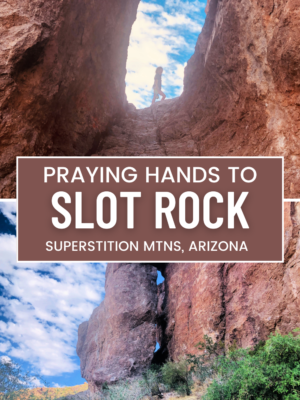








Leave a Reply
You must be logged in to post a comment.